How can we help you?
How do I join?

Prices can be found Here
Simply fill in the membership Register form - here is how:
Website Registration Instructions:
New Customers must Register on the website with Cardholder address details first - here is how:
1. In the UK only enter your house number, your Post Code and click Lookup Postcode button, then choose your address from the list. You may also enter your address manually if it is not on the list.
2. For rest of the world choose your Country from the list from the bottom of the form, then the page will reload.
3. For the USA choose United States from the list at the bottom of the form, then the page will reload. Now you must pick your State from the list.
4. Complete the form with your cardholder address, Zip code and contact details. If you need to add a different Delivery address this is done at the Checkout, not here.
5. Enter your email address to create your website user name. You must also create your own password which must follow these guidelines:
- at least 8 characters in length with no spaces
- a mixture of upper and lower case alphabetical characters
- contain at least one number
- avoid consecutive characters and dictionary words
6. Make sure you enter your Post Code / Zip Code to complete the form.
then click Register
6. We will send you a confirmation email soon after.
7. Now you can Login to the site using the username (your email address) and password you created during registration.
8. After your have successfully logged in you will be presented with a selection of Membership options to choose from. Pick one of these and proceed to My Cart and the Checkout. You may also add other club products to your Cart if you wish. Make a payment and if successful your membership will be completed.
9. Membership lasts for 12 months from date of successful purchase. You can find the expiry date at the top of your invoice or click My Account at the top of this web page and in the My Orders section will be a list of orders you have placed. Find the most recent and click on the pdf* icon in the Document column. This will download the pdf* copy of your order receipt. At the top right of this document is your Member number and 'Expires end of' date.
10. Your Membership welcome pack and any additional products will be sent to you in the post.
Please note you will receive the next catalogue and calendar to be published following your application, if part-way through a year this may be when the next issues are published.
 *Acrobat pdf reader is required to view documents in MyAccount.
*Acrobat pdf reader is required to view documents in MyAccount.
How do I renew my lapsed (or about to lapse) membership?
You can renew your membership of the Bachmann Collectors Club up to 1 month in advanced of the "Expires end of" date. You can find this date on your invoice, a copy of which is stored in My Account > My Orders.
There is no need to re-register for the site. Your membership number remains the same unless your membership has lapsed more than 12 months ago in which case you may need to Register again and you will be issued with a new membership number.
Login and add your chosen Membership to your basket, proceed to the checkout and complete the transaction with a card payment, or if you are in the UK and have a UK bank account you can setup a Direct Debit to buy your membership and renew automatically every year*
NEW! Direct Debit - click Here to find out more (UK residents only)
*maximum 10 years on the same mandate. A new mandate will be required after the 10th year.
How do I add a different Delivery Address to my order?
This is done at the Checkout stage of your order.
Click the Enter Address button In the Delivery Address section under the drop-down list.
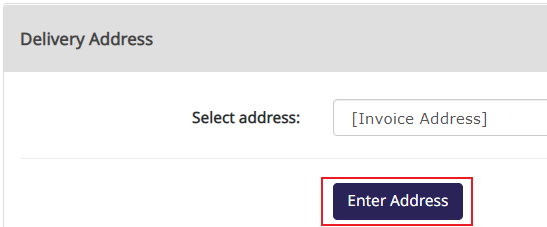
You'll be taken to the Delivery Address entry screen. Complete Address details and then click the Confirm button

You will be taken back to the Checkout page, where the new address will be shown. You MUST now click the Save Address button! This will store the address in the My Account part of the website.

You may now proceed to complete your order with the new Delivery address. Because the new address is now stored, you can select between them from the drop-down list above.
How do I manage my Addresses?
Click My Account link on the top menu
Under the Address tab, there is a drop-down list from which you can select all your stored addresses.
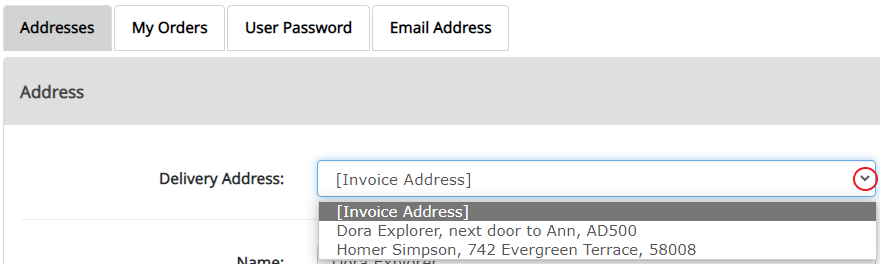
Below the address selected you have the option to Update / change the details, or Delete the record, or Cancel to leave it as it is.
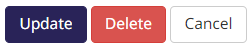
Difficulty with Login and placing an order?
If you experience a problem or error with login or placing orders please go to your Browser settings and Clear the Cookies. Logout of the website (if logged in) and refresh / reload the site. At the top of the page you will now see the Cookies banner. Click Accept Cookies then proceed to login.
Q: What is my username?
A: The email address you registered with is your username
Q: I have forgotten my password
A: Use the password reset link. You will need your login (see above)
Q: I'm still having difficulties
A: Fill in the General Question form or Call the Club Office on the number listed below
Direct Debit
Questions about Direct Debit? Click HERE
Telephone Support
+44(0)1455245565
Monday - Friday 8am - 6pm, Saturday 9 - 5pm (except UK Public & Bank Holidays)
